Medal plaque instructions
Thank you for buying one of our 3D-printed sport medal display plaques! Here you can find directions for how to weave the ribbon through the plaque's slots, and how to hang it on your wall. Any questions, or can’t find what you’re looking for? Send us a message or reach out to us on social media and we’ll get it added.
Video instructions
Picture and text instructions

Step 1
Slide the ribbon through the uppermost horizontal slot of the plaque, from the front of the plaque towards the back.
Step 2
Slide the ribbon through the middle horizontal slot, towards the front of the plaque.
Step 3
Slide the ribbon through the bottom horizontal slot. It should be coming out the back of the medal plaque now.
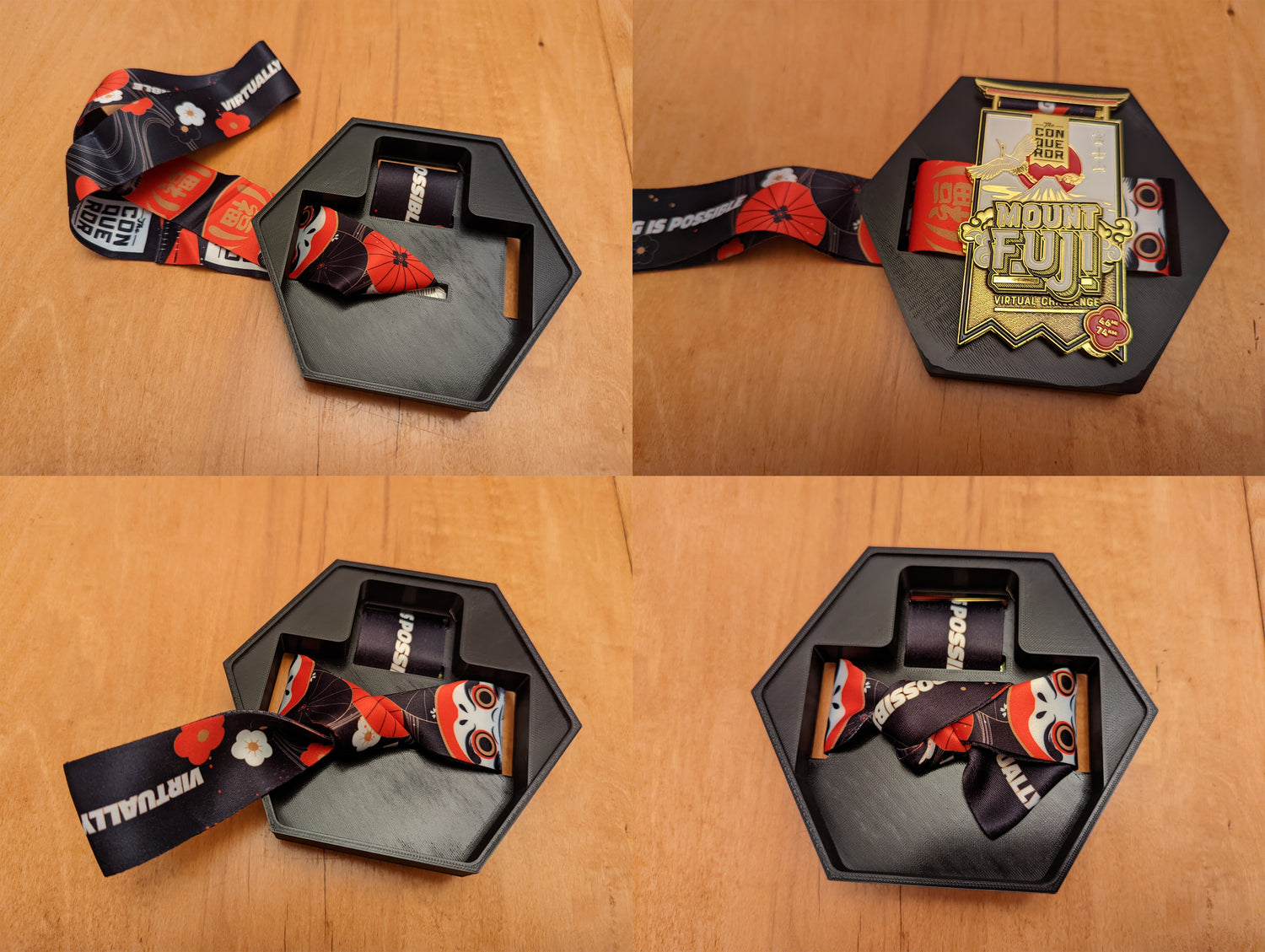
Step 3
Fold the ribbon up and to the left, then slide it through the vertical slot on that side towards the front of the plaque.
Step 4
Pull the ribbon across the plaque horizontally underneath the medal, and slide it through the vertical slot on the other side towards the back of the plaque.
Step 5
Slide the ribbon underneath itself at the fold from Step 3, with the tail extending down and to the left.
Step 6
Slide the ribbon underneath itself at the fold from Step 5, with the tail extending down and to the right. This locks the ribbon in place to prevent your plaque from sliding off.
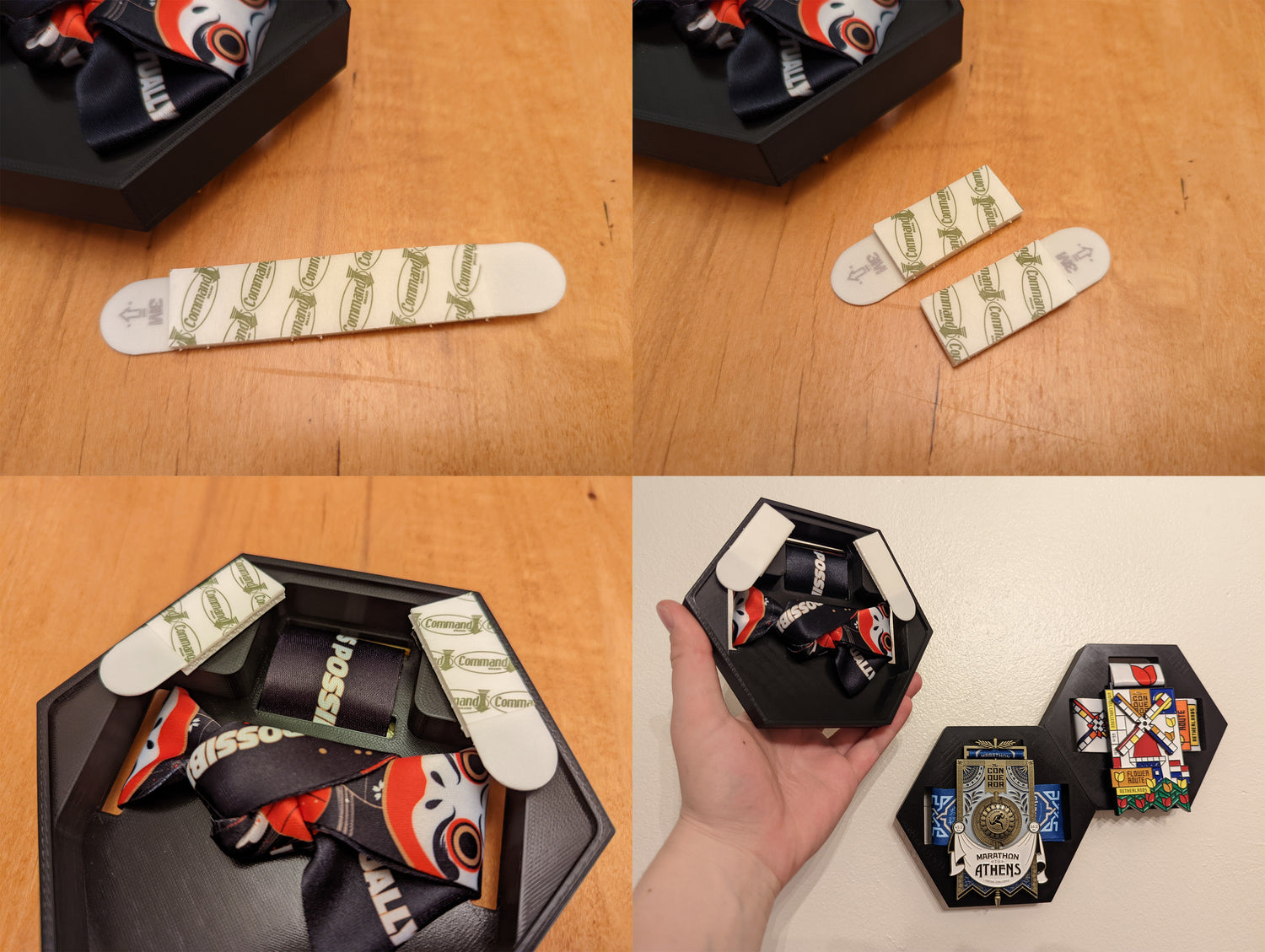
Step 7
Note: orders placed after August 2023 come with pre-done Command Strip pairs included. Skip to Step 9.
Take two Command Strips and orient them with the tabs on opposite ends. Press them together firmly until they're fully locked in place.
Step 8
Cut the strips in half across the middle so that you have two half-length strip sets.
Step 9
Peel the backings off of the strip pieces without the tabs, and stick those to your plaque on the flat sections near the top of the back side.
Step 10
Peel the backings off of the strip pieces with the tabs, and carefully position on your wall before pressing firmly to affix the Command Strips. Press and hold for a minimum of 30 seconds for best results.